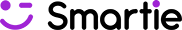Here is where you will see all your booking information. Your past bookings and reservations for your upcoming trips are managed here.
When you make a booking, all the information at that time is emailed to you as a reservation receipt, and also stored here for your convenience.
Upcoming Trips
Reservation
This tab shows your reservation details as you entered them when you confirmed your booking.
Change tab: You can adjust details for your reservation, then submit those changes to the property. They will be in touch to advise on whether they can make your changes work.
Cancel tab: If you can no longer travel, then you can cancel your reservation here. Be warned - cancellation policies vary for each property, some may not charge you a cancellation fee, but others may charge you. In this tab we automatically calculate the refund you will get and also what you will be expected to pay.
Invoice/Receipt
Click on the Receipt link at the bottom of the Trip card for the property, to access your reservation details. We recommend you print a copy for your records before you travel.
Send Message
Have a question about something regarding your reservation with a hotel? Click on the Send Message button and a pop-up window will display. Type your message and click ‘Send Message’. Your message history with the property is shown in the pop-up window, or alternatively you can access messages through the message menu at the top right corner of any Smartie page; it’s the envelope icon.
Previous Trips
Like the Upcoming trips section above, these Property cards give you access to your Reservation Receipt as well as the ability to Message the property. Just click on the Send Message or Receipt to access the appropriate info.